Researcher Identifiers, Profiles and Networks: Resources to Get You Started With Profiles and Networks
- Home
- Researcher IDs & Profiles
- Researcher Networks & Social Media
- Resources to Get You Started With Profiles and Networks
Recommended Books
-
Building your academic research digital identity Provides step-by-step guidance in establishing a digital identity online presence Covers the full range of academic digital platforms and social media tools to consider when using them.
Publication Date: 2023 -
Strategic Digital Engagement for Impact: Building Your Academic Presence Online Book Chapter in The Impactful Academic: Building a Research Career That Makes a Difference
Publication Date: 2022
Getting Started: Online Presence Checklist
To help you get started, download the library's Online Presence Checklist. We have selected key profiles and networking sites that you might want to engage with. Use this checklist to help enhance your online presence and reach a wider audience. Depending how much time you can invest, make your online profiles "good", "better", or the "best" they can be.
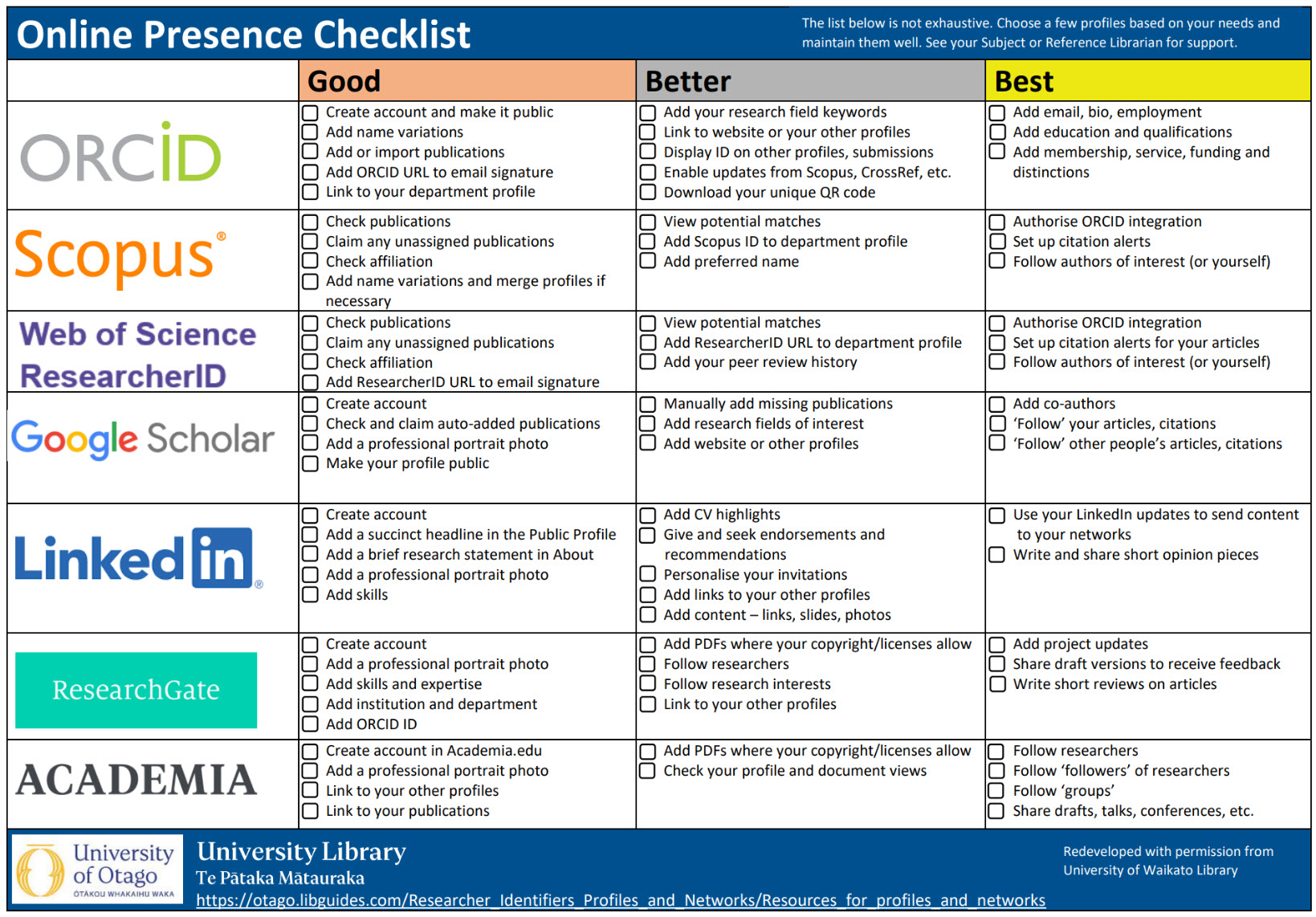
FAQ's
Begin by reading the introductory information in this guide and try our Research Impact Challenge, which breaks "impact" into manageable daily tasks.
The number of profiles you need depends on factors like the commonly used profiles in your field and the time you can commit to maintaining them. It's better to have a few well-maintained profiles than many poorly maintained ones.
At a minimum, we recommend obtaining an ORCID iD and claiming your Google Scholar Profile. From there, consider expanding to LinkedIn to reach audiences beyond academia.
Web of Science Researcher Profile:
- The source in which your work was published may not be indexed by Web of Science.
- You can only add journal articles, conference proceedings, preprints, and book chapters to your profile. If your publication is not one of these types, this is likely the reason.
- If it is one of the above types, you can add publications to your profile in several ways. See the Web of Science help pages for more information.
Scopus Author Profile:
- Similar to Web of Science, if the source of your work is not indexed by Scopus, it won't automatically appear in your profile.
- If indexed articles are missing from your profile, you can use the Author Feedback Wizard to request they be added.
- If a publication is not indexed in Scopus but fits the Scopus coverage policy, you can request it be added using the Scopus web form. .
Web of Science Researcher Profile:
- Yes, you can add Publisher Invited Reviews, Community Reviews, and Grant Reviews.
- For publisher invited reviews, you can add reviews performed for journals, conferences, or book series. Clarivate will verify your review.
- There are four ways to add publisher invited peer review records. See the Web of Science help pages for more details.
ORCID:
- Peer reviews can be added to your ORCID Profile by the organization you are reviewing for. They typically ask for your ORCID iD, and the review information is then added automatically to your ORCID record.
- For more information, see the ORCID support page.
Web of Science Researcher Profile:
- Yes, you can add editor records for manuscripts submitted to journals and conferences.
- You can add editor records by:
- Forwarding your editorial receipts or editorial management system screenshots to edits@webofscience.com
- Adding editor records manually through the forms on the site.
- For more information, see the Web of Science help pages.
ORCID:
- Being a member of an editorial board is covered in the Membership and Service section of your ORCID record.
- You can add this information manually under the "Add" button in this section, or grant trusted organizations permission to add it for you.
- See the ORCID Support for more information.
Merging records is possible. You will need to know your usernames and passwords for both platforms before making any changes.
Scopus Author Profile:
- You can request to merge author records using the Author Feedback Wizard. Search for your name in the Scopus database and select the profiles you want to merge. Click on "Request to merge authors" at the top of the list of authors.
- For detailed instructions, go to the Scopus Support Center and scroll down to the section titled "Requesting to merge authors."
- If your name has changed significantly (e.g., you have taken a new surname or first name), email Scopus support via their support hub.
Web of Science Researcher Profile:
- If you haven't claimed your profile yet, you can select the "Merge Records" option after completing a Researchers search on the home page.
- If you have claimed the profiles, log into your Web of Science account, go to Settings under the drop-down menu by your name in the top right-hand of the screen. Choose Account Settings on the left of the page and go to the Delete Account tab. Choose "I have a duplicate account." When you click on the Delete Account button, you will receive further instructions.
ORCID:
- Your ORCID record can be automatically updated via several methods:
- When you submit your ORCID iD along with your manuscript, if the publisher's systems are integrated with ORCID, the publication record will appear in your ORCID profile once published (only metadata will appear, not full text).
- Use the search and link wizards in ORCID to grant certain publishers and databases permission to write publication information to your record.
- Grant databases like Scopus and Web of Science permission to write to your ORCID record from within these platforms.
Scopus Author Profile:
- Publications in sources indexed by Scopus will automatically appear in your Scopus Author Profile.
- You can also connect your ORCID iD to your Scopus record so that Scopus publications automatically appear in your ORCID profile.
Web of Science Researcher Profile:
- Publications in sources indexed by Web of Science will automatically be added to your Researcher Profile.
- To update your ORCID profile as well, select the ORCID Syncing tab in your profile settings.
Google Scholar Profile:
- When setting up your Google Scholar Profile, you can choose the option for Google Scholar to automatically update your list of publications.
- You can also configure article updates from the plus-sign menu at the top of the list of publications. See the Updates section of the Google Scholar Profile help pages.
Academia.edu and ResearchGate:
- These academic networking sites use algorithms to search for full-text versions of your work online and will email you to ask if you want to upload them to your profiles.
- Be cautious about copyright compliance; check with publishers if you have permission to post the versions the algorithms find. You can also use Jisc Open Policy Finder to learn about different publishers' open access policies.
- Why do I have a better h-index in my Google Scholar profile than in Scopus or Web of Science?
- Google Scholar indexes a wider variety of material compared to Scopus and Web of Science, which are publisher-owned databases (Elsevier and Clarivate, respectively) and more selective in their inclusions. This broader indexing is why your h-index is likely higher in Google Scholar.
- While the h-index is popular for assessing job and grant applications, it has limitations as an indicator of research quality and impact. It can disadvantage early career researchers and does not consider disciplinary differences or collaboration patterns.
- Request corrections by selecting "Edit profile" in your profile.
- Go to Documents, select "Remove from profile" under the publication you wish to remove.
- You can also search for missing documents in this menu.
- Watch a short video for basic Scopus profile editing steps.
Web of Science Researcher Profile:
- To remove a publication, select "Manage" at the top right of your list of documents, then select "Delete" on the publication record you want to remove.
Google Scholar Profile:
- Regularly check your profile as algorithms aren't fail-proof.
- If a publication appears in your profile that is not by you, select the check box beside the entry and select "Delete" in the menu bar above the list.
- For systems without ORCID integration, use a BibTex file to import your publications.
- To import works from your MyResearch page, select "Our Research" and search for your name. "Export to BibTex" will appear at the top of the search results.
- Save the file, then go to your ORCID record. In the Works section, select "Add –> Add BibTex" and follow the prompts.
- See full instructions in our guide for Importing References from Google Scholar and MyResearch into ORCID
Google Scholar indexes a much greater variety of material compared with Scopus or Web of Science, which are publisher-owned databases (Elsevier and Clarivate, respectively). These platforms are more selective when choosing what material is included. This is why your h-index will likely be higher in Google Scholar.
The h-index has become a popular metric for assessing job and grant applications, but caution must be exercised when relying on it as an indicator of research quality and impact. It disadvantages early career researchers and doesn’t take disciplinary differences and collaboration patterns into account. See Why the h-index is a bogus measure of academic impact, for an interesting read on the various problems with this indicator.
- Last Updated: Oct 20, 2025 4:40 PM
- URL: https://otago.libguides.com/Researcher_Identifiers_Profiles_and_Networks
- Print Page
