EndNote for PC
- Get started
- Add references Toggle Dropdown
- Control what you see Toggle Dropdown
- Create quality references Toggle Dropdown
- EndNote and Word Toggle Dropdown
Ask a Librarian
If you have a question or need any help feel free to ask a librarian. You can email us at medlibref.uow@otago.ac.nz or call us at (04) 385-5561.
FAQ
Which browsers do you support?
The site supports the latest version of all modern browsers (Chrome, Firefox, Internet Explorer and Safari), however make sure you have JavaScript enabled. Here are instructions to enabling JavaScript in your browser.
There is an error on the site, how do I let you know?
Please email any errors or feedback to medlibref.uow@otago.ac.nz.
If you still can't find your answer then please email us at medlibref.uow@otago.ac.nz or
call us at (04) 385-5561.
Contact us
Tel 64 4 385 5914
Email library.uow@otago.ac.nz
Wellington Medical
& Health Sciences Library
University of Otago, Wellington
23A Mein Street, Newtown
Wellington 6021
Why use EndNote
Endnote software will save you time.
EndNote helps you store, manage and write using the articles and references you collect for work or study. When you are writing, EndNote will automatically create your formatted bibliography in the style you choose.
Students and staff of Otago University can request a copy of EndNote here:
Back up your EndNote library
Click on the File > Compressed Library (.enlx) ...
This will create an archive copy of your library in a single file with the extension .enlx

Back up your EndNote library
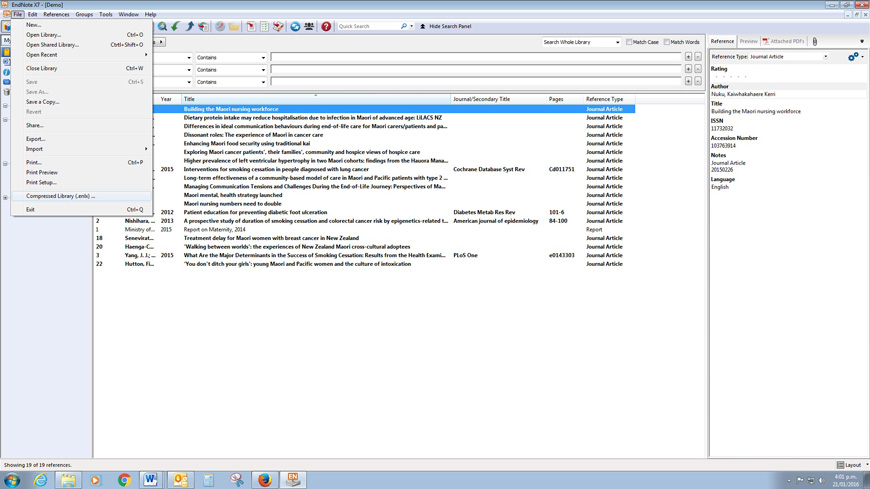
- Last Updated: Sep 8, 2025 11:46 AM
- URL: https://otago.libguides.com/uow/endnote-for-pc
- Print Page


